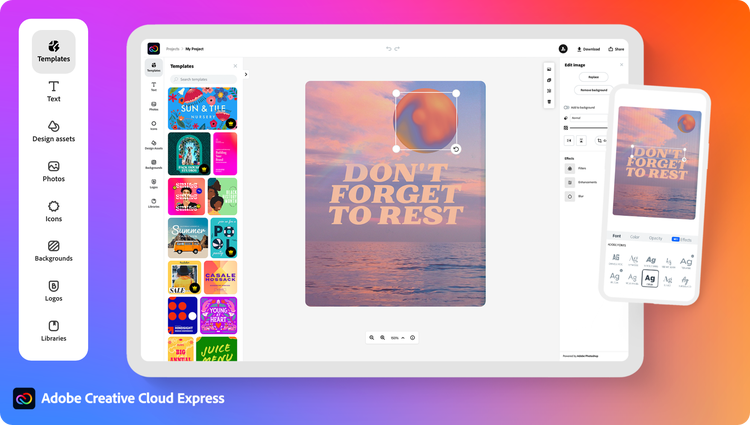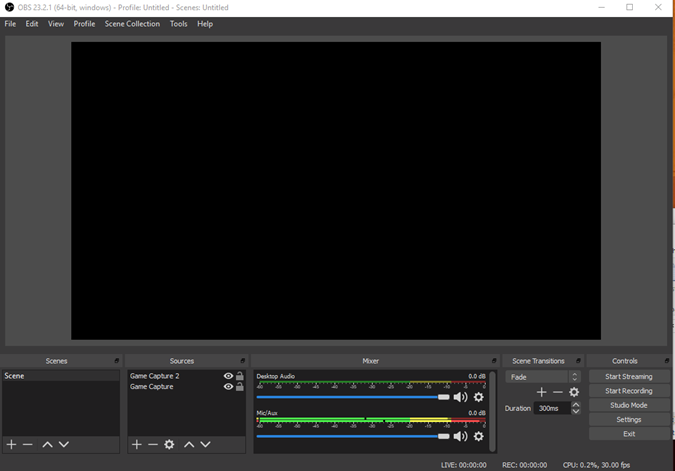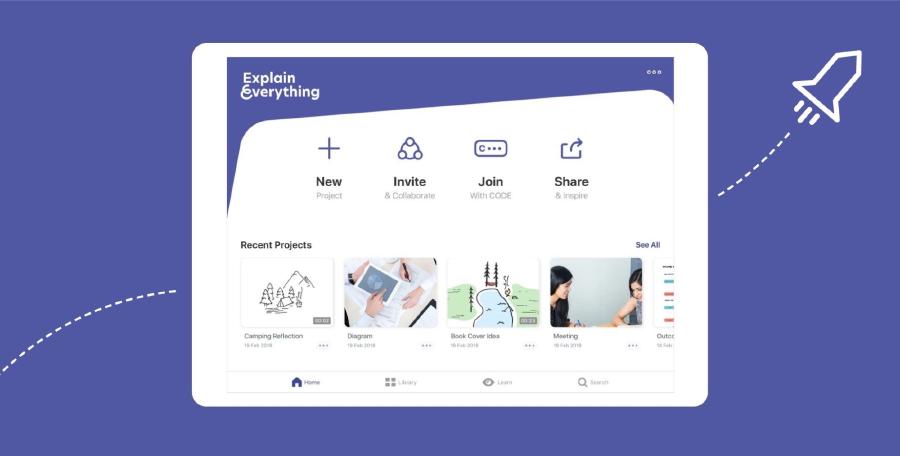Four Tech Tools for Personalized Learning
One of the best things about teaching in 2020 is the abundance of technology tools available for educators, with many of them being at little to no cost! Let’s look at four different tools, Adobe Express, OBS, Explain Everything, and Knewton Alta, that educators can utilize in their classroom to support personalized learning.
1. Adobe Express
Adobe Express, formerly Spark, is a free cloud-based graphic, web, and video design platform. Within this single platform, learners can have access to three different ways of demonstrating mastery. What the tool lacks in features, it more than makes up for in its simplicity and cohesive design across all three tools. Adobe Express is so easy to use that it is an accessible tool for learners of all ages, but learners in grades K-2 may require additional support from their educator initially.
- ✓ Simple
- Simple interface makes creating a breeze
- ✓ Free for Education
- Classes can utilize the full platform for free
- ✓ Mobile Friendly
- Learners can create projects on any device
- ✗ Features
- Tools limited to text, images, video, and audio
- ✗ Customization
- Many elements have limited sizing and placement
Application
Adobe Express is a great tool to give learners the power to choose how they want to demonstrate content mastery in their own unique way. An important tenant of personalized learning is that educators need to work with learners to help ensure there is a cross-section between academic content and the learners’ interests and passions. When planning with learners, educators should listen to those that are interested in storytelling, graphic design, web design, or video production. If a learner has any of those interests, Adobe Express might be a great guiding option.
For example, a learner might be passionate about storytelling and have an interest in a career in screenwriting. With Adobe Express, they could utilize the web page tool to design a storyboard that outlines a moment of a historical event. Using text, pictures, and videos, the learner can make the story come to life and have the outline for a future video.
2. OBS
OBS (Open Broadcaster Software) is a free and open source software for video recording and live streaming. The live streaming industry is on the rise with 42% of 16- to 24-year-olds having watched a live gaming stream, 32% having watched an eSports tournament, and 15% having broadcast a live stream of themselves gaming. This makes live streaming a relevant and contemporary option for learners in grades 6-12 to demonstrate mastery, but learners in grades 6-8 may require additional support from their educator throughout.
- ✓ Free
- Full version without limitation
- ✓ Powerful
- Limitless features with extensions available
- ✓ Cross-Platform Compatibility
- Available for Windows, MacOS, and Linux devices
- ✓ Support
- Large and active community of users
- ✗ Learning Curve
- Overwhelming at first glance
- ✗ Mobile-Compatibility
- Not available for Android, iOS, or ChromeOS devices
Application
OBS is another great tool for educators to keep in their toolkit for when they are co-planning with learners. This would be a great tool to recommend to someone that expresses interest in streaming or A/V production. With OBS, they could create a full production of an assignment, such as a science experiment.
Using a variety of input sources, such as cameras and screen capture, the learner could create a composite video that shows their experiment workspace, their own face for reactions and speaking, and their screen with a lab notebook or other resources. Once the learner has everything set up, they could do one of two things. They could record their production, or they could add an extra level of authenticity to their assessment by live streaming it to a platform such as Twitch, YouTube Live, or Facebook Live.
3. Explain Everything
Explain Everything is a cloud-based “whiteboard” tool. The concept behind Explain Everything is that there is an empty canvas, the “whiteboard,” that can be filled with a variety of different media, ranging from videos to hand-written notes. The tool boasts a wide set of features and a straightforward design. This makes it a tool that can be used with all ages, but learners in grades K-2 may require additional support from their educator initially.
- ✓ Collaboration
- Ability to view and work on whiteboards in groups
- ✓ Features
- Tons of different tools for a variety of uses and interests
- ✓ Support
- Tons of video documentation and tutorials produced by the company
- ✗ Limitations
- Limited to 3 projects in the free version
- ✗ Performance
- Performance gets sluggish with more than 6 users
Application
Explain Everything is a great tool for educators looking for small ways to increase personalized learning in their conventional classroom, but it is also flexible enough to scale and be effective in a classroom that is fully personalized. The main tenants of personalized learning that this tool highlights are learner voice and personalized assessments, but it can easily serve as a way for active and dynamic communication. For a educator that is just beginning to personalize learning in their classroom, they could start by utilizing Explain Everything to personalized their formative assessments.
Before a lesson, the educator could create a whiteboard for the topic. As the lesson (direct instruction or collaborative activity) progresses, they could stop and ask learners to add something to the whiteboard to answer questions or discussion prompts. Learners are then empowered to self-select whatever tool they most identify with, whether that is a video, a picture, a hand-drawn image, or text, to represent their content knowledge. The educator can then talk through the whiteboard while also making note of which tools each learner utilizes so that the educator can better understand what each learner is interested in and then work with them to plan further personalization.
4. Knewton Alta
Knewton is an adaptive learning platform for instructional designers interested in developing courses that leverage machine learning and artificial intelligence to personalize learning. Alta is a service offered by Knewton where educators can access over 30 different courses that have been expertly designed by Knewton’s own learning architects. While most of the courses offered through Alta are aimed at colleges, learners in grades 9-12 could easily utilize the courses as extensions or more rigorous alternatives, or educators could work directly with Knewton’s instructional designers to develop a course using the Knewton platform.
- ✓ Accessible
- WCAG 2.0 AA-level ADA compliant
- ✓ Course Quality
- Designed by leading instructional designers and educators
- ✓ Mobile Friendly
- Learners may utilize mobile or desktop computers to access content
- ✓ Learning Management System Integration
- Connects with most major LMS platforms
- ✗ Cost
- Each course is $39.95 per learner, or $79.95 per learner for two full years of access to all courses within a discipline
- ✗ Courses Selection
- Entry-level college courses and higher
Application
Alta is a great example of a technology tool that emphasizes the conditions for personalized learning. This tool takes advantage of content flexibility and mastery dispositions. Instructors select one of Alta’s courses, or work with Knewton’s team to design their own, and then assign learning modules to complete before meeting in class for more collaborative activities. As learners work through the content at their own pace, the software embeds quizzes to assess the learner. If the program notices that they are struggling, it will provide immediate feedback and adapt the content for remediation. It can even go as far as to pull chunks of content from other applicable pre-requisite courses. By design the program does not let learners progress until they have mastered the current concept but continues to adjust and adapt to the learner to help guide them to true content mastery.